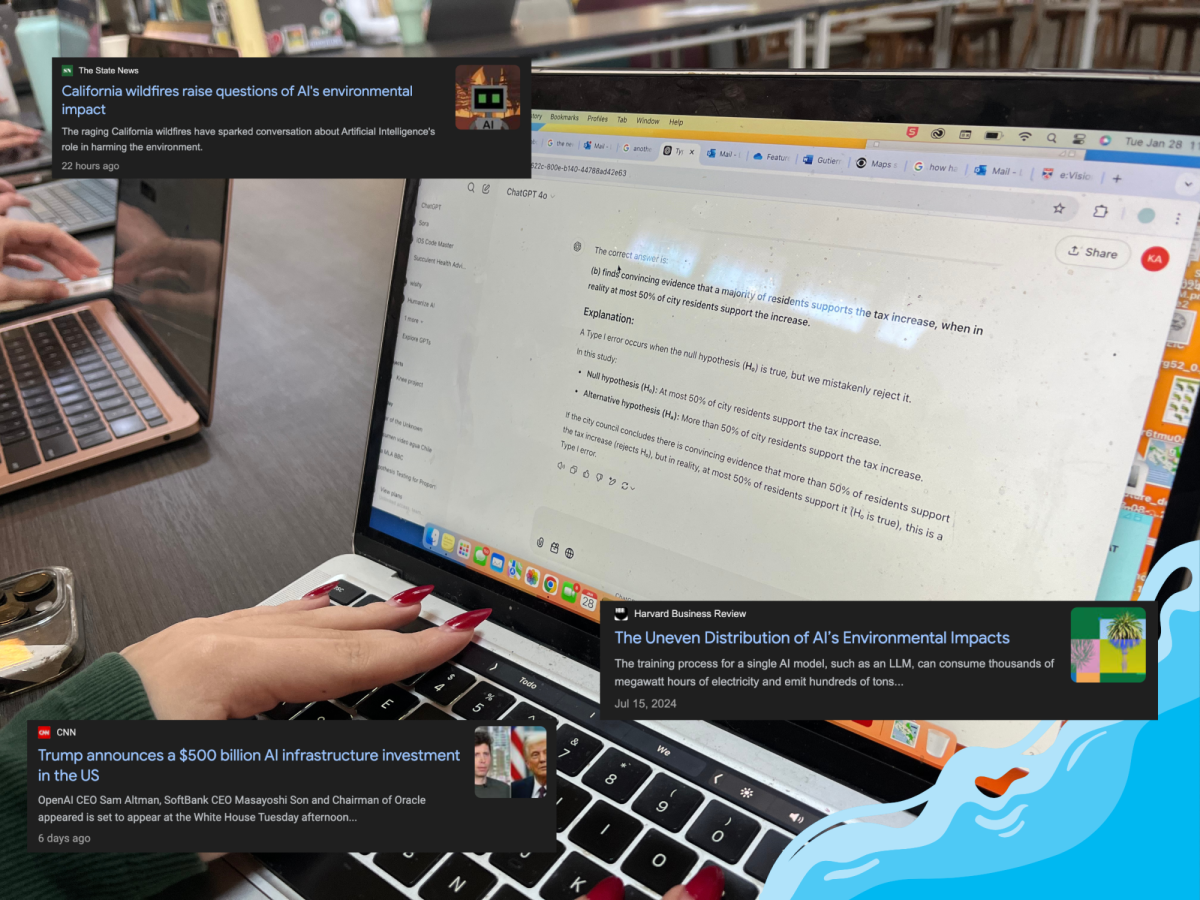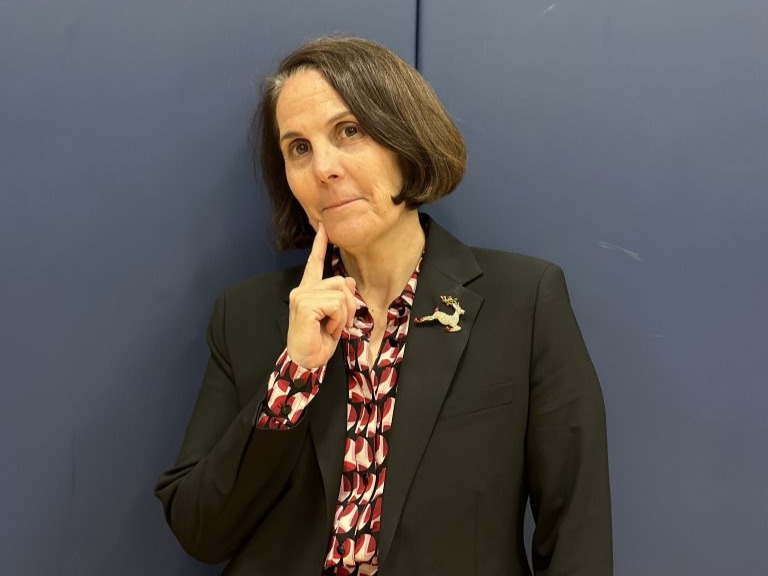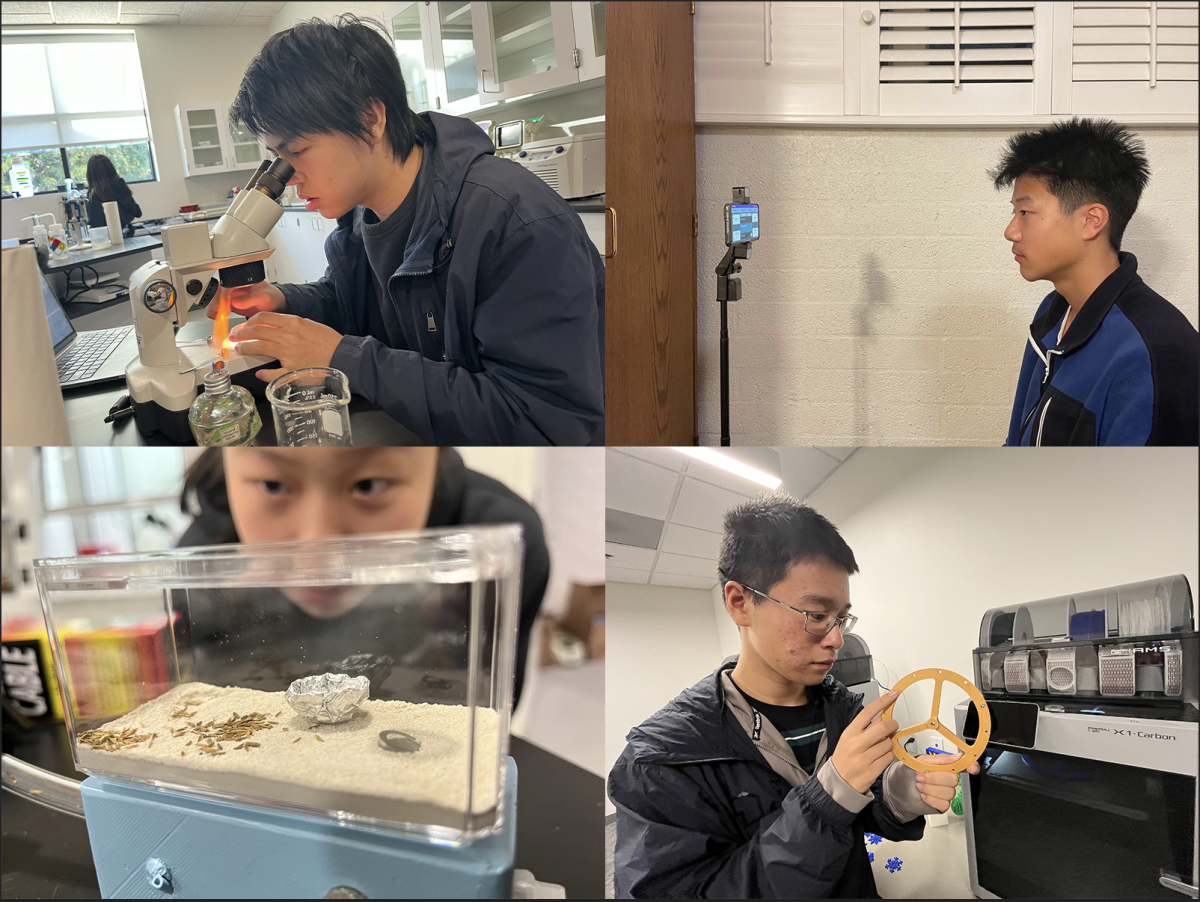Imagine you are in Pre-Calculus class, starting your math quiz. But as you open your computer, the familiar loading screen filled with the grey circle pops up as your computer lags, wasting precious time and delaying the quiz your grade hinges on. “Although Webb’s Wi-Fi has gotten better this year, there are definitely times where it freezes or straight up doesn’t work,” said Tyler Liu (‘25).
“For me personally, the math classrooms in Chandler and the New Media Arts classroom next to North Hutch have a very weak connection and it is very laggy” said Max Lan (‘25).
But how are these issues and other tech issues solved? An exclusive interview with Nick Protich, a member of the tech team, sheds light on the Wi-Fi problems Webb students face at Webb.
“Right now, the network is on a two-gigabyte line across the school, with roughly 400 students and 150 faculty staff, so a lot of people are concentrated on 120 access points across campus, and they use both 2.4 and 5 gigahertz so older devices can connect,” said Mr. Protich. “The Network is controlled by the firewall, and it is controlled by Ruckus, a leading vendor of Wi-Fi devices. The controller to manage all these devices is in the server room.”
Mr. Protich also explains the causes behind connection issues and how they solve them.
“We don’t hear about these issues until students come to us to inform us about them. To get help on a tech issue, email us at [email protected] or come knock on our door!”
He then goes on to show how he can help those who come asking for it.
“For example, there were a couple students in Appleby who had trouble accessing Wi-Fi and emailed tech, so we solved it by using heat mapping software and systems that give us signal strength, which found that the concrete walls in Appleby degraded the signal to almost nothing,” Mr. Protich said. “To solve it, we took a smaller access point and directly cabled it in so that those 5 to 6 students in the corner rooms could have access.”
Mr. Protich showed us the peak times, which could be why a student’s Wi-Fi might not be working: the Wi-Fi bandwidth can get strained between 7 to 9 PM, as all the students are in their dorms. However, sometimes it is down to the budget to add additional access points and bandwidth throughout the dorms.
“There are times where a student has come to our office and said ‘Hey, my Wi-Fi isn’t working, and especially with the mac, as the access point changes, that the Wi-Fi goes from Webb Gauls to Webb connect’. The remedy for the situation is to drop the other Wi-Fi networks and to only use Webb Gauls.” said Mr. Protich.
He emphasizes communication, as these problems may go unsolved if nobody speaks up, and no matter how far away or severe the situation, he and the tech team will work something out to help you, just as they have helped students in the past.
Occasionally, students have asked the tech office about hardware issues that they faced, and he addresses any concerns about accidents that students have.
“We aren’t set up as a repair shop, but we are here for the tech and devices set up at Webb,” said Mr. Protich. “Unfortunately, we don’t have most of the gear needed for intensive repairs. If they have issues, they can receive a loaner Chromebook while their devices are being repaired, so that they can continue to work.”
Recently, there have been multitudes of students asking about the firewall and how it prevents certain programs or websites, but most notably on games on the PC and Xbox.
“In regard to gaming, we swapped over the firewall during the summer and although it’s new it has a lot more security features,” said Mr. Protich. “However, because of this, students who have been playing games on the Xbox or Steam were blocked by the firewall, but by coming to us we were able to alleviate all these issues. The school does not block websites or applications on purpose, and to speed up the process, you should come with the device’s IP address and some information about the program you are running.” Finally, Mr. Protich encourages anyone with an inquiry to email the tech team at [email protected], or to pop into the tech office as a team member with always be there during working hours. They are always happy to assist with issues you may have, and if there is anything they cannot solve, they will recommend a local tech shop to send your device for further repairs, while you can still work with the loaner Chromebook.
If you or someone you know is experiencing connection issues, ask the tech team and they will be happy to look over the situation, whether it be to install a new router or simply to unblock a website.





![All members of the Webb Robotics Winter season teams taking a group photo. Of note is Team 359, pictured in the middle row. “It was super exciting to get the win and have the chance to go to regionals [robotics competition]” Max Lan (‘25) said. From left to right: Max Lan (‘25), Jerry Hu (‘26), David Lui (‘25), Jake Hui (’25), Boyang Li (‘25), bottom Jonathan Li (’25), Tyler Liu (‘25)](https://webbcanyonchronicle.com/wp-content/uploads/2025/03/Screenshot-2025-03-10-at-2.41.38 PM.png)