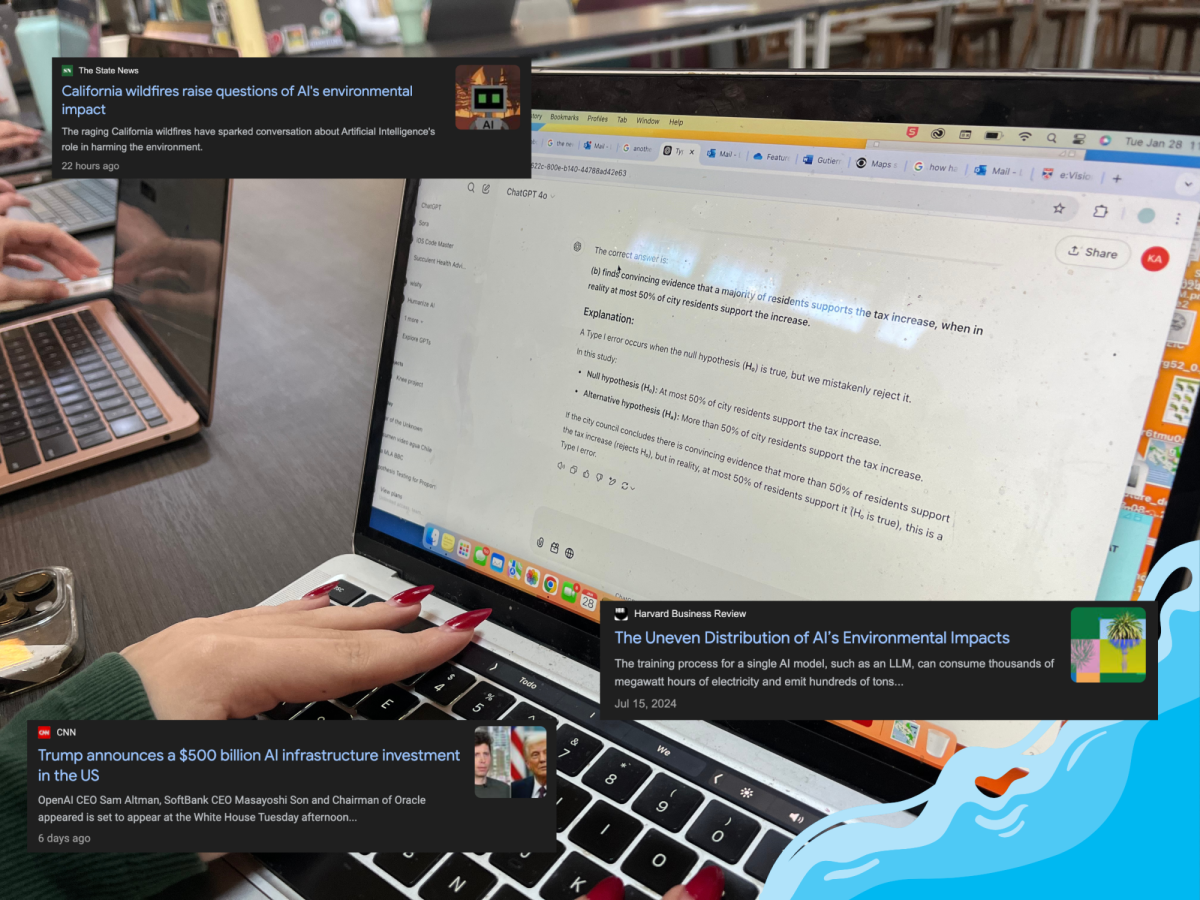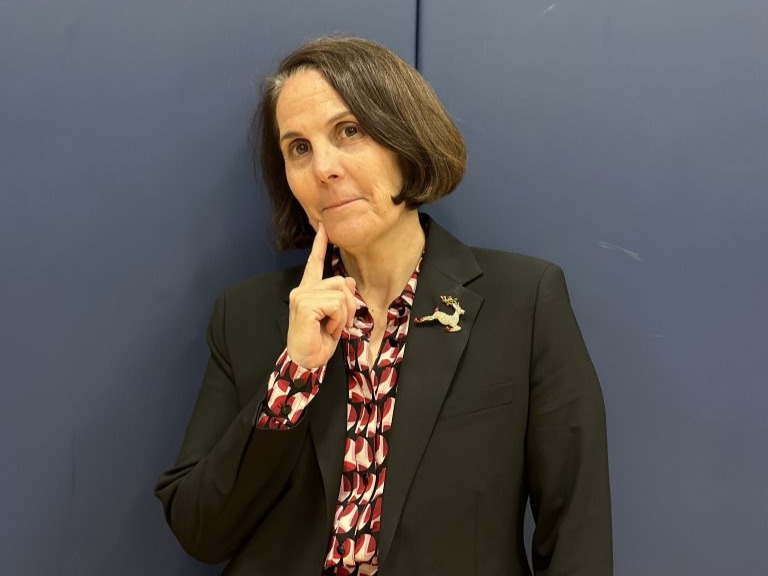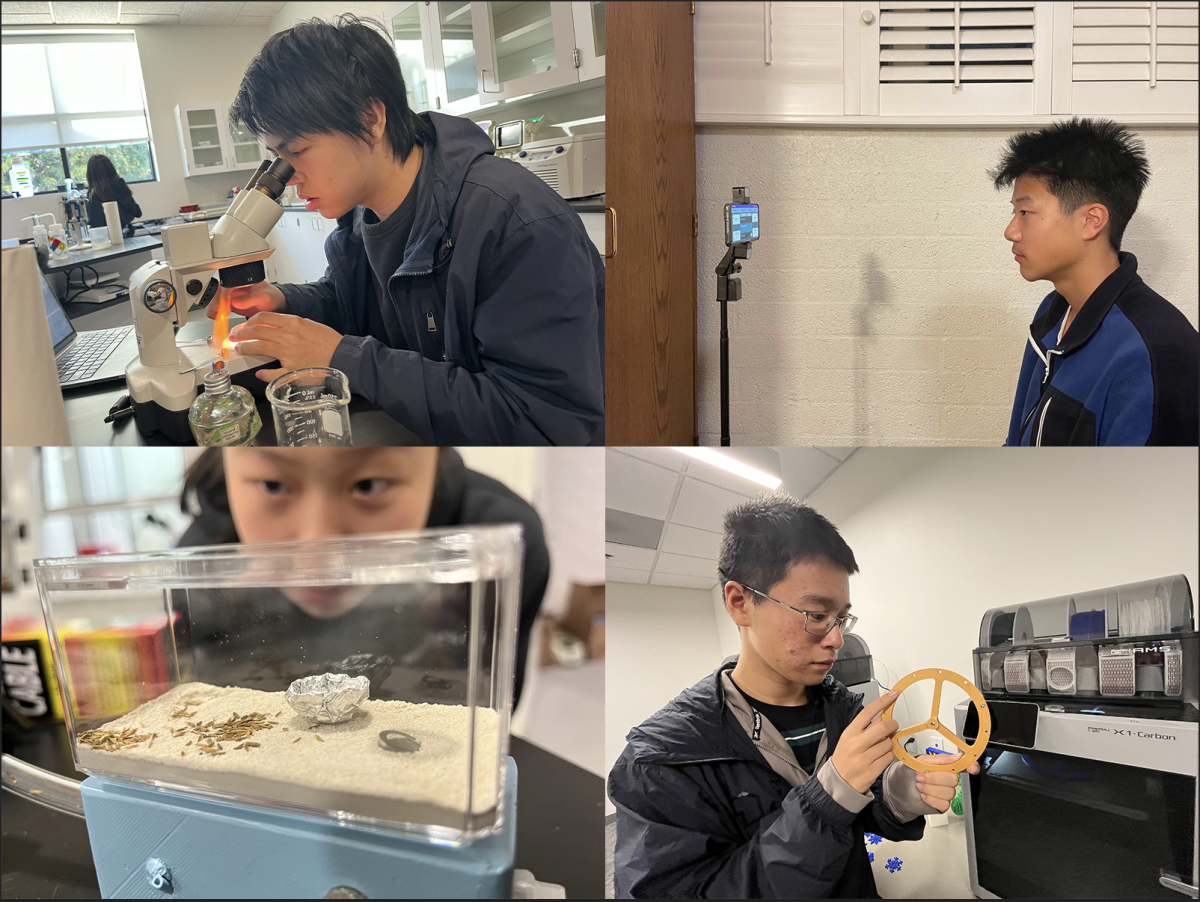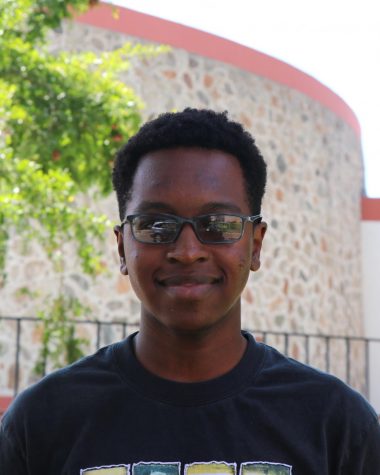Are you looking to build a gaming computer, but have no idea where to start? It is important to keep in mind that buying a gaming computer is going to cost more than just a console, regardless of whether you build it yourself or buy it prebuilt.
Harrison Lee (’20) said, “A really nice PC will probably cost you somewhere about $1000, but you could build a decent one for $600. Both are going to have better specs than a console.”
While the price might be a bit on the steep end, the gaming experience is better on a PC than on a console, especially since there are no extra fees needed and you will have a much bigger library of games – many of which are free – to choose from.
Distribution platforms such as Steam, Origin, Epic Games, Uplay, and Blizzard have thousands more games than the Playstation or Xbox store. Additionally, almost all console exclusives can be played on PC. To get started with your PC, you will need a graphics card, CPU, motherboard, ram, power supply, and an OS system.
Graphics Card: The graphics card works to create the image you see on your monitor while you play. You will want a good one so you can see every pixel while you dominate whatever you are playing. The graphics card generally indicates how many frames you see per second. Graphic cards are often named with a number like the RTX2080XT. The number indicates the power of the model.
A standard graphics card today would be a GeForce NVIDIA RTX 2060. Another popular brand of graphic card comes from a company called Advanced Micro Devices, which have a different labeling system then NVIDIA graphics cards. A standard AMD graphics card in today’s market would be a Radeon RX5800XT
CPU: The CPU, central processing unit, is essentially what runs the computer. A bad CPU will cause laggy gameplay and bad graphics. Every CPU can only work with specific motherboards. Getting an Intel or AMD CPU is going to be your safest bet and you want to make sure whatever CPU you get has a high clock count.
Kasra Nikkooforsat (’20), an avid gamer, said, “Your CPU is a very important piece of hardware. It works with the graphic card to help render images, so you want to make sure your CPU is on par with your graphics card.”
Motherboard: The motherboard connects the RAM, CPU, graphics cards, and other hardware components. The motherboard hosts nearly all parts of the computer, hence its name. You will want to make sure your motherboard is compatible with your CPU.
Power Supply: You guessed it, the power supply supplies power to the computer! A modular power supply allows you to detach its wire, which is convenient for cleaning and organization. If you do not have enough wattage though, your computer will not turn on so make sure to be in a place with a strong power source.
OS System: OS stands for operating system, which is the interface that will allow you to access the internet and get games. Your best bet will be Microsoft Windows 10, which will have a wider game selection then Linux or MacOS.
Before you start buying anything, make a checklist and make sure to do your research. There might be promotions on certain products. You will be able to find parts on websites like Amazon and Newegg. You will be able to buy all your games from online stores. Right now Minecraft has made a come back. But you will find the gaming community at Webb is filled with variety. League of Legends, Dota, Apex Legends are all popular games on campus.





![All members of the Webb Robotics Winter season teams taking a group photo. Of note is Team 359, pictured in the middle row. “It was super exciting to get the win and have the chance to go to regionals [robotics competition]” Max Lan (‘25) said. From left to right: Max Lan (‘25), Jerry Hu (‘26), David Lui (‘25), Jake Hui (’25), Boyang Li (‘25), bottom Jonathan Li (’25), Tyler Liu (‘25)](https://webbcanyonchronicle.com/wp-content/uploads/2025/03/Screenshot-2025-03-10-at-2.41.38 PM.png)