Imagine yourself in the middle of your favorite movie during the best scene. All of a sudden, the scene freezes, and all you are left with is the ominous wheel of death – the loading sign. As high school students, one of our most desperate moments is when the WiFi icon flashes and disconnects automatically.
Many Webbies have recently reported experiencing unstable connection with the school’s WiFi, resulting in much frustration and inconveniencing their daily lives.
Kristina Danilova (‘22), a Jones resident, said, “The WiFi is very unstable and it doesn’t work in a lot of parts of the campus. And even when it is stable, it’s not fast enough.”
What is WiFi?
WiFi stands for Wireless Fidelity, and it allows users to connect to the Internet. In simple terms, the internet connection is measured in bandwidth, which is the maximum data transfer rate. Essentially, the higher the bandwidth is, the better and faster the internet connection performs. Webb currently has a 1 Gigabit fiber connection – which is very fast – that is shared across an average amount of 750 devices, including phones, laptops, desktops, and gaming devices.
What is Wrong?
1. Bandwidth Hogs
Here comes the problem: when one person consumes an excessive amount of bandwidth, it leaves the rest of us in a bad place. This person’s device would be what we call a “bandwidth hog,” which refers to those torrenting and downloading lots of movies and games, taking up a substantial amount of bandwidth.
Tim Coates, Director of Technology, said, “We have a lot of bandwidth. If everyone plays nice and does what they are supposed to, we have more than enough.”
2. Issues with the Devices
The problem is oftentimes with the device itself, not the WiFi.
Mr. Coates said, “A lot of times what happens is people bring their devices in, we find they need updates, they need a different browser, their devices are running slow, they have VPNs running on their machines, they have all those other things running, and those are the things that typically interfere with getting them connected.”
Among all the devices, the Tech Office has found MacBooks to be the most problematic because the Safari browser does not work well on Mac and the computer settings jump to the most open network first, which potentially causes disconnection.
3. Unregistered Devices
Sometimes, when people switch to a new or less frequently used device, the WiFi does not work as well, as people forgot to register their devices. And for some products like the Echo Dot, it requires a trip to the Tech Office in order to connect the device to Webb WiFi.
Solutions!
1. Update your device’s system
Always update your systems to the latest versions.
2. Try out different browsers
Switch from one browser to another to see which one works the best. For example, when Safari does not work, try Google Chrome.
3. Watch out for bandwidth hogs around you
When you see someone taking up a massive amount of bandwidth, just kindly remind them to be more considerate of others. And remember, do not be a bandwidth hog yourself.
4. If you are using a new device…
The Tech Office can easily fix the problem by entering the address and registering the device.
5. If you have a Mac…
Go to advanced settings in network preferences and unclick auto-join from Webb Guest.
6. SEEK HELP!
Mr. Coates said, “I know that people have reported that they have been disconnected. [For] most of the people who come in and talk to us, we are able to help them figure out what it is on their devices that are causing it.”
However, most Webbies prefer to keep their technical issues to themselves.
Nick Protich, a Tech Team faculty member, said, “Without the students coming in and say ‘Hey, I have issues,’ we don’t know what’s going on. We have run into this issue a lot where the students have issues, but they don’t come to us.”
The best solution is always to ask for help from the Tech Office. Next time, when you encounter an issue with Webb WiFi, do not rant to your friends or post it on your social media stories. Go straight to the Tech Office – they are there Monday through Friday from 8 a.m. to 5 p.m. and more than happy to help!





![All members of the Webb Robotics Winter season teams taking a group photo. Of note is Team 359, pictured in the middle row. “It was super exciting to get the win and have the chance to go to regionals [robotics competition]” Max Lan (‘25) said. From left to right: Max Lan (‘25), Jerry Hu (‘26), David Lui (‘25), Jake Hui (’25), Boyang Li (‘25), bottom Jonathan Li (’25), Tyler Liu (‘25)](https://webbcanyonchronicle.com/wp-content/uploads/2025/03/Screenshot-2025-03-10-at-2.41.38 PM.png)
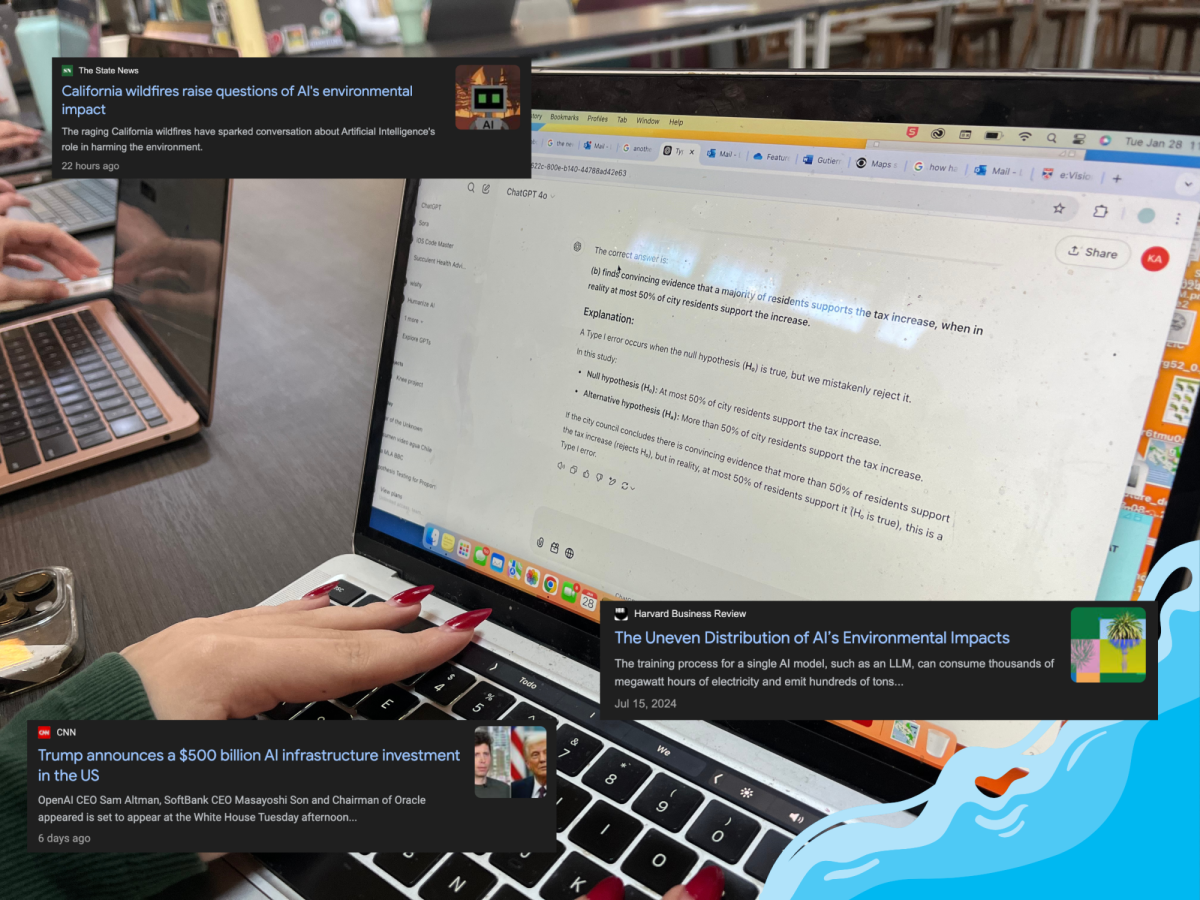
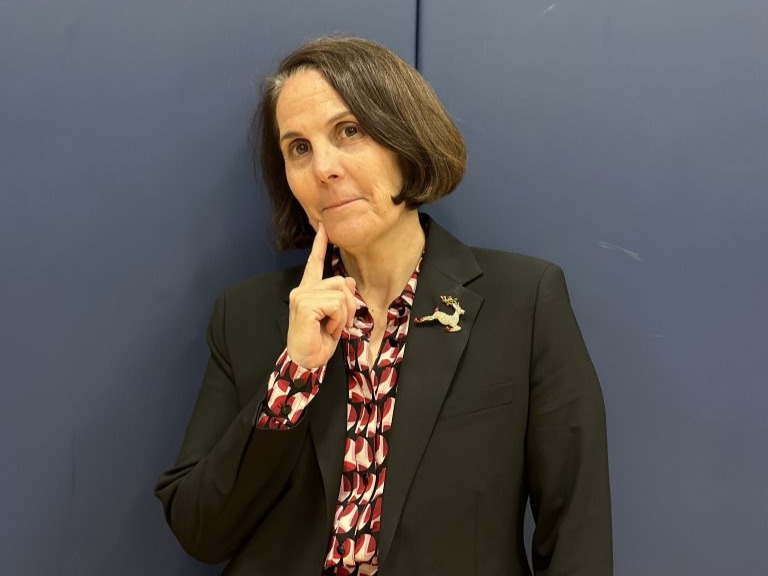
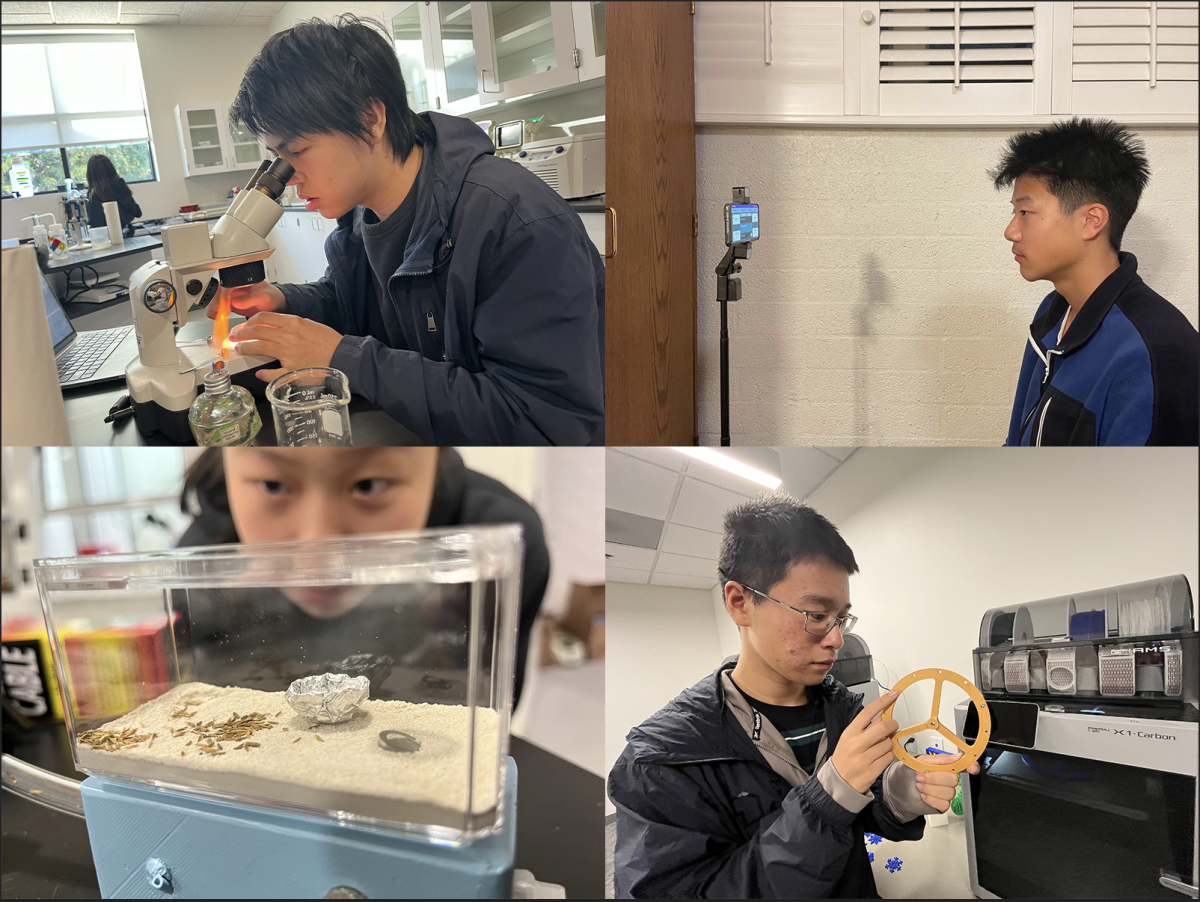
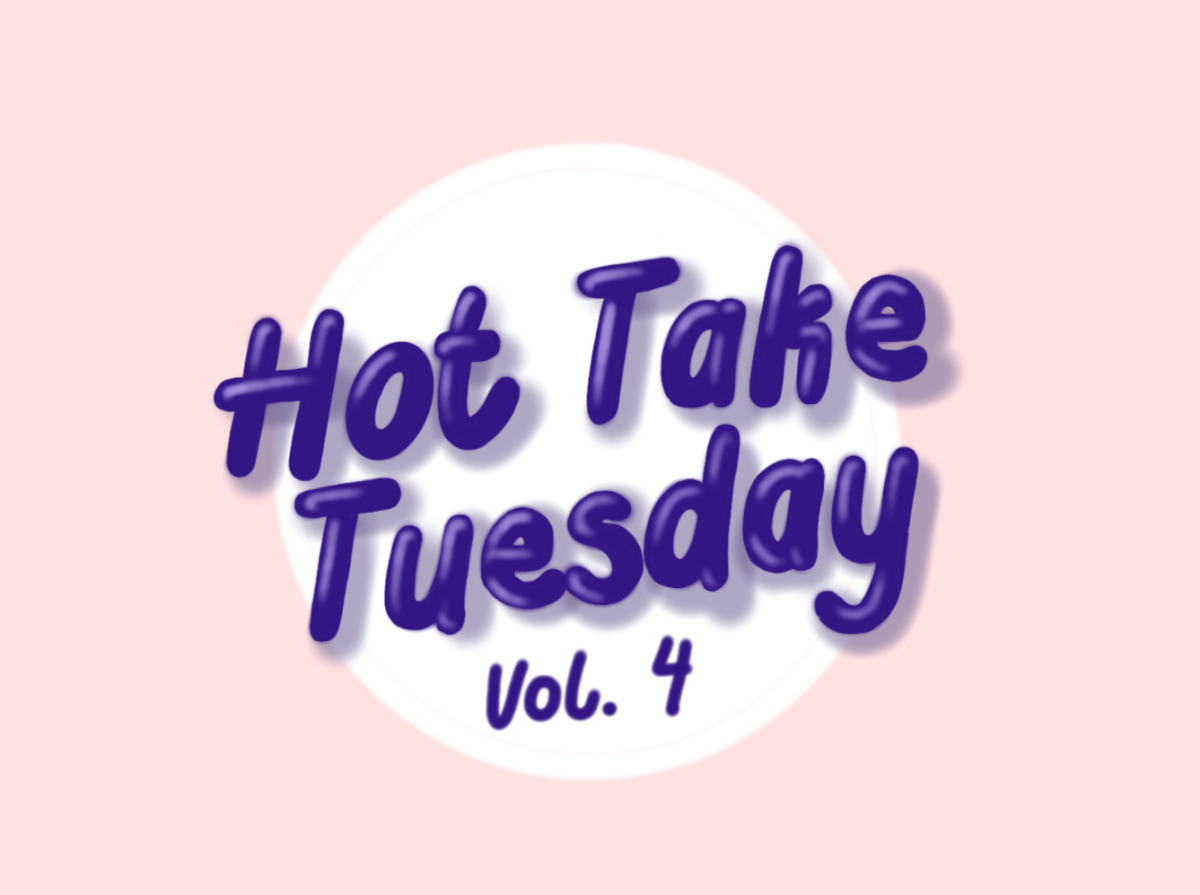
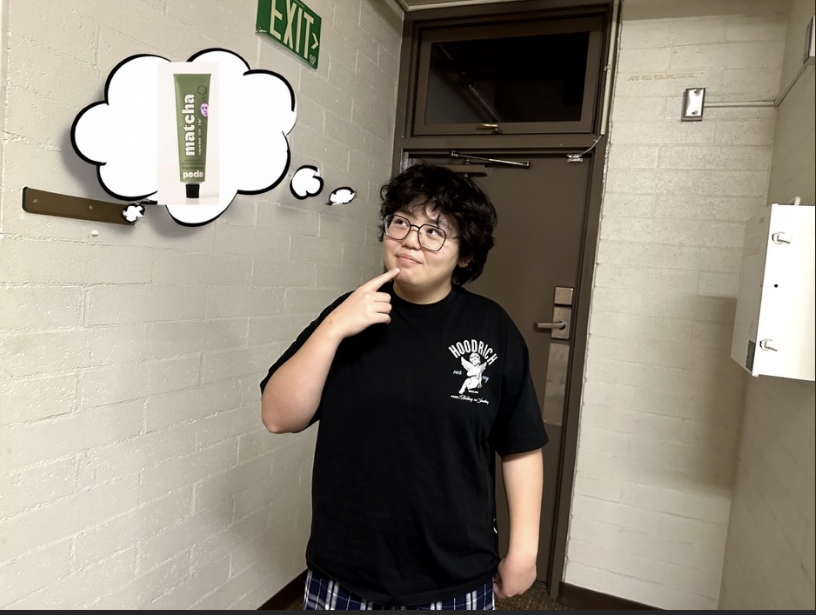



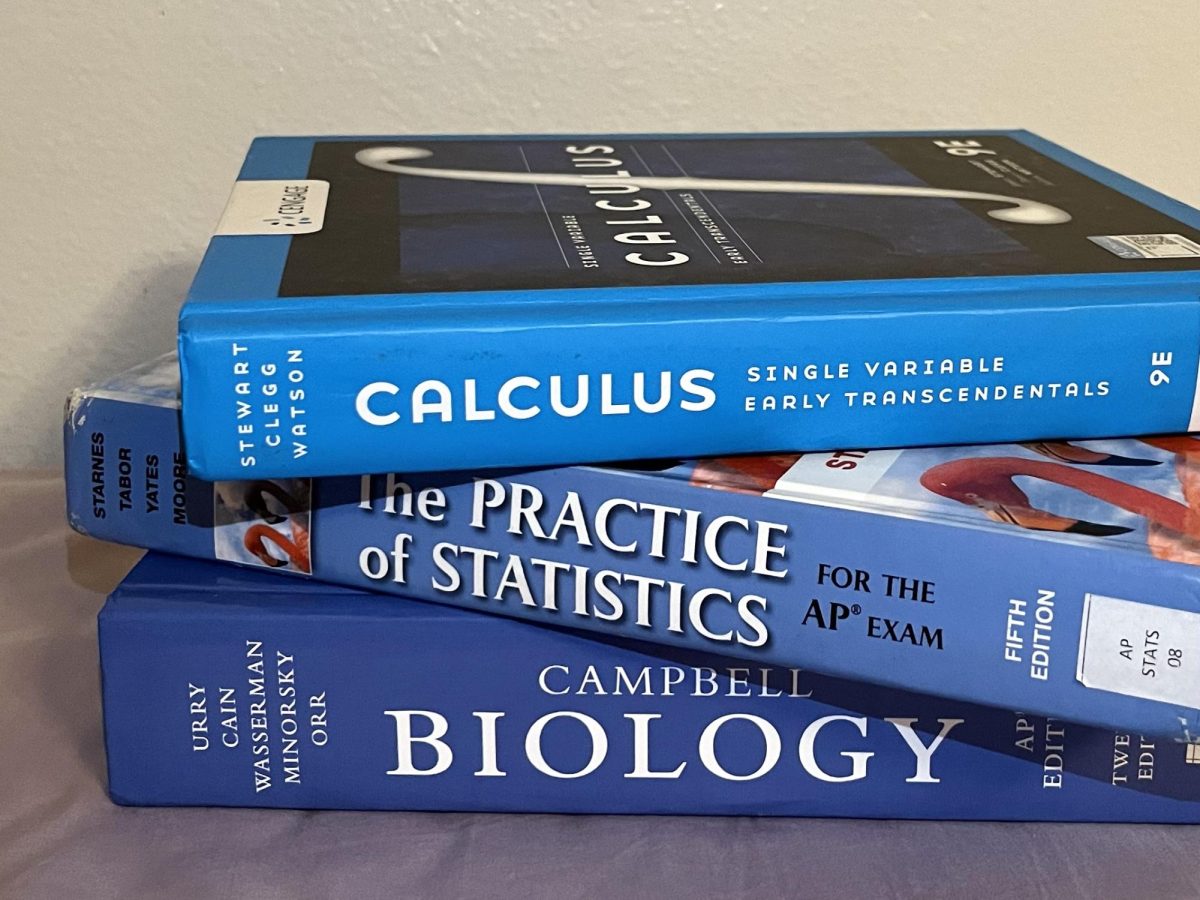
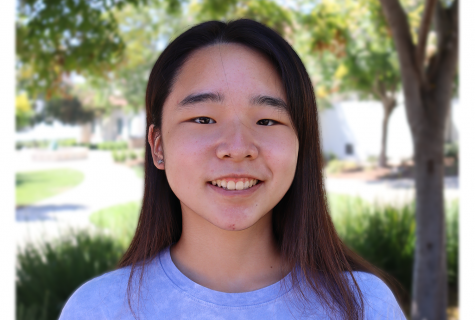
Nichola Monroe | Nov 22, 2019 at 8:52 AM
I strongly dislike wifi.