Those of us who have used PowerSchool Learning, also known as Haiku, know that Mr. Gerken is referring to the kitten tangled in yarn that pops up when Haiku crashes. Webb faculty and students saw that kitten many, many, many times last semester during Webb’s first bout of remote learning.
Last summer, students learned that Webb would be making the move over to Canvas, a new learning management system. The move came in part as a result of teachers’ difficulty with Haiku last semester as well as the increased demands of online learning. Canvas not only has more features than Haiku, such as the Canvas Studio and better discussion boards, but also has the capacity to cope with higher demands, making it more reliable and less prone to crashing.
But dearest Haiku, we miss you.
We miss Haiku’s amazing homepage. It featured a small calendar with a list of correctly organized assignments, a bar on the left with all your classes that are color coded, and on the right, you could see class announcements from your teachers. There were also two sections beneath announcements, one for recent grades, and another for recent standard based grades.
Haiku was easy to use, all the information readily available, and everything was correctly organized by date. Every time you go on Canvas, you have to venture to each of your separate class pages to see announcements. Assignments are never in the same place, and the dated things are all jumbled up, never in the right order. How hard is it to organize by date?
We also miss Haiku’s general formatting: tabs on the left, content on the right. For each of your classes, teachers were able to construct pages for each class day, with pictures, textboxes, videos, links, slideshows, all neatly arranged in “content blocks.” It was always fun going on Haiku because teachers were able to make creative and fun layouts for class, and they always looked neat and professional.
“To me [Canvas] functions better, it is cleaner, and you can do more with it,” said Mr. Gerken.
Mr. Gerken, we disagree. On Canvas, our teachers sometimes try to make fun layouts, but they always end up jumbled up, depending on the size of your browser window. We miss content blocks and the simplicity of Haiku.
Canvas is a scavenger hunt. And not a fun puzzle to solve, but a grueling task of trying to find our hidden homework. Is the homework under assignments? Modules? Discussions? Announcements? We never know.
Homework on Haiku had a designated place on the calendar. The calendar was not overwhelming and contained the information we needed to know. Now, every class has a different location for assignments, and it takes so much extra time to find each individual one. Often, once we find the assignment there are so many different parts, on different tabs in Canvas, so we are left jumping around the platform.
The calendar on Canvas is overwhelming and difficult to use. Assignments do not match their specific due dates. In addition, the calendar events that show up on our main Canvas page are not the most recent assignments. Haiku always provided you with the current work of the week.
“Teachers can design Canvas however they please so there is never any consistency in the classes,” said Kennedy Becher (‘21). “Haiku wasn’t the best, but Haiku was so much simpler, and teachers put all of their assignments in the same location.”
In addition, every Canvas page has a “module” page, which replaces the unit pages on Haiku. The module pages are arranged by frame, extend, study, and perform.
“I think the frame, extend, study, explore, and perform categories of canvas are more confusing than they are helpful,” said Elena Tiedens (‘21). “Instead of allowing for ideas across the unit to communicate, these categories inhibit thinking by forcing certain ideas into assignments, assessments, or material you are supposed to study. Though I like Canvas in some ways, I think Webb’s Canvas pages would be far better without these categories which add confusion to class structure and mostly, inhibit thinking for thinking’s sake and promote working for the sake of a grade.”
The unit pages on Haiku were arranged in blocks and contained the content where you needed to see it. Now, on Canvas the module page includes a list of titles, and then you must click on each individual one to read the info. Instead of easily seeing the content goals and upcoming assignments like you could on Haiku, you must bounce around the different pages.
“The module page gets me a little frustrated, because of the long bit. You end up just scrolling down and down,” said Mr. Gerken.
Canvas has a list format, meaning that un
der modules, all the assignments and work for the module are stacked up on top of one another. One of our classes has forty-one different tabs in a list order for Module Two. The forty-one tabs each have dates but are NOT organized chronologically. Instead, we must scroll up and down, trying to find what we need.
We miss Haiku’s ePortfolio and the simplicity of submitting work. From Evolutionary Biology to Advanced Studies science classes, our work was all in one place under the ePortfolio. It was easy to see the progress we made in Webb science classes because we could always refer to our past work in the ePortfolio. We wonder now where is our ePortfolio work? Is our work that was stored in Haiku gone forever? If so, it would have been nice to have some warning from Webb so we could look and save our ePortfolio work.
Video submissions are a pain on Canvas, yet our teachers seem to love giving them. Canvas takes time to upload videos. Sometimes it will even freeze and lose the video you spent time making. It was simple to submit work on Haiku, and there was no need for video discussions. When we had to make videos last semester, we used Flipgrid, a much more user-friendly platform that was a lot more fun.
We dislike the many discussions with videos we must partake in on Canvas. We feel self-conscious recording a video of ourselves talking and then posting it on a discussion board that our classmates can view. We never let students record each other in in-person class so why are we okay with it on Canvas?
For assignments, we often have to respond to our classmates’ posts on Canvas. More times than not, one or two of the “popular” students will have ten responses when some kids have zero under their videos. Teachers should require that ALL videos must have a response before you can continue to respond to those that already have multiple. The discussion videos are just another opportunity for students to be left out.
Haiku, we miss your compatibility with Standards Based Grading. Canvas is simply not equipped with the programming for Standards Based Grading, which is why a lot of the assignments we have for science indicate that they are worth 0 points, or that they do not count towards your final grade. Our teachers must later recalculate all our grades for the standards.
“I do not like Canvas’s ability for [Webb] science classes,” said Nika Haleftiras science department faculty. “It is hard for students to see their grades and for us to make them visible.”
As students, we have to calculate each standard individually, including decaying average. On the Haiku homepage, whenever we received new science grades, we could see which standard it was, the numerical grade, and a little colored box that was either green, yellow or red. We miss our colored boxes. And on the grade page for your science class, all of your averages were calculated for you, visible in a nicely color-coded bar graph.
Haiku, we miss regular grades too. Finding your grades on Canvas is a process. There is a section on the homepage for recent grades, but there are only three spaces, so usually there are just homework grades and they are not necessarily your most recent grades. Not every grade given will even show up on the homepage.
When you go to the grades section in each individual class, some of them have no published grade page. Except if you click on the grades section on the homepage, you can see the average grade for each class. Basically, grades are published in some places, but not others. And if you do look at the grades page in the class Canvas page, you cannot tell which grades are new, and there is no marking for new entries. The student must read through each row and find the grade that they are looking for by title. Haiku had a little flower icon next to each new entry for a few days after it was first entered in the system, so you could easily find the grade you were looking for.
Moreover, Canvas does not section formative, summative, and engagement grades – it just shows your overall grade in a completely different section on the website (via homepage grades). Haiku had separate drop-down bars for each section where the weight and your average from the section were displayed. And at the top, Haiku displayed your overall average in the class. We miss organized grades and averages.
Haiku was a mess. It would often crash and always be updating on weekends. And yes, we understand that Canvas is new, and with time it will be easier to use. But man, do we miss Haiku. Looking back, Haiku really was so simple in comparison with Canvas, and there were so many things to like about it. Haiku might be older and slower, but it was ours.


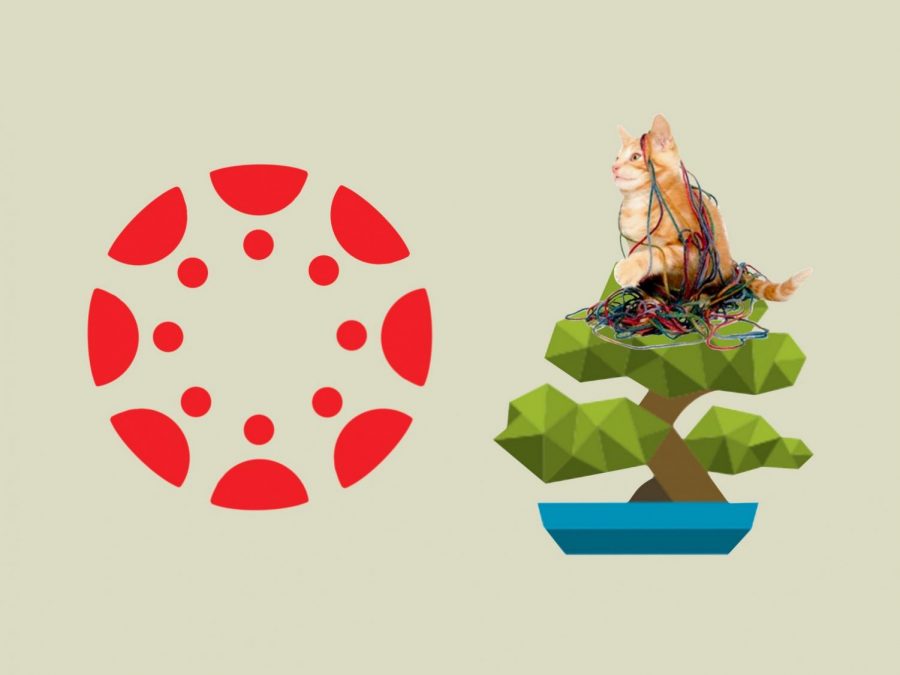
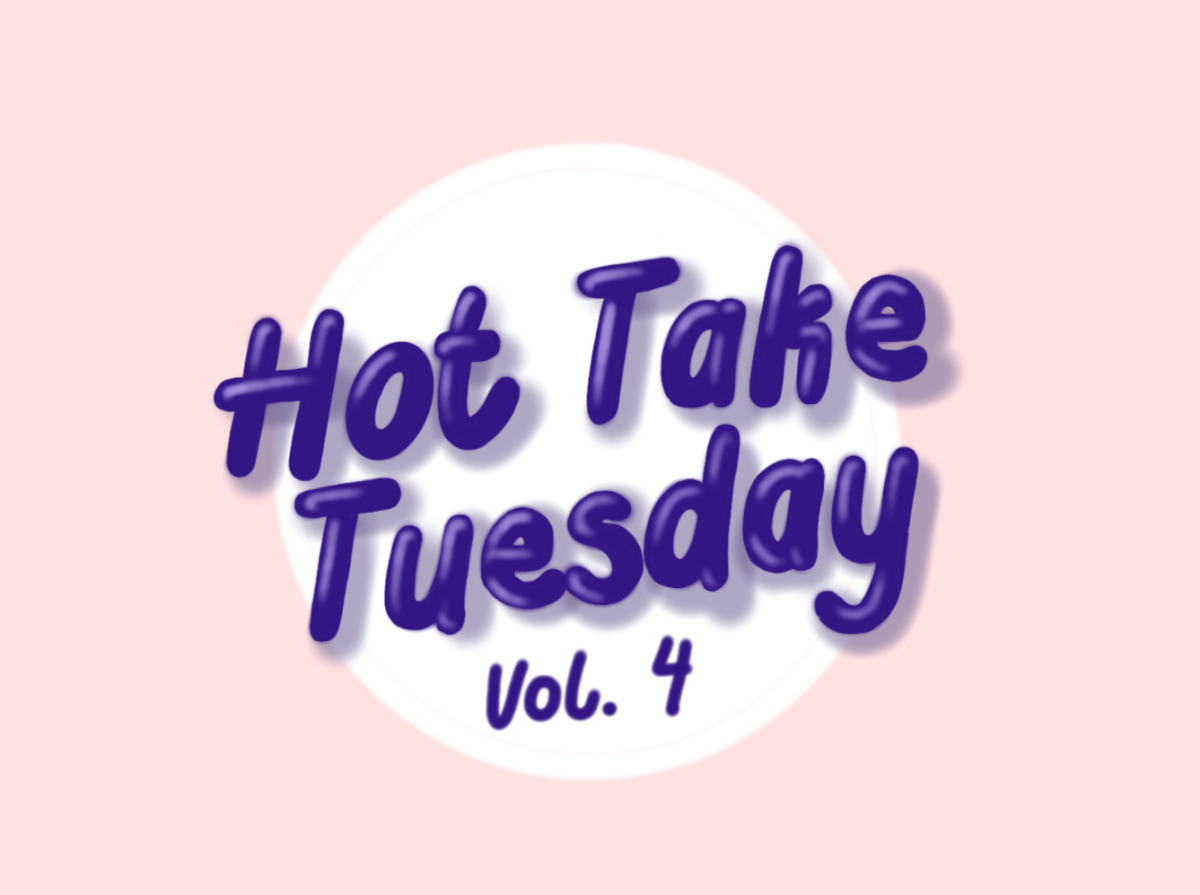
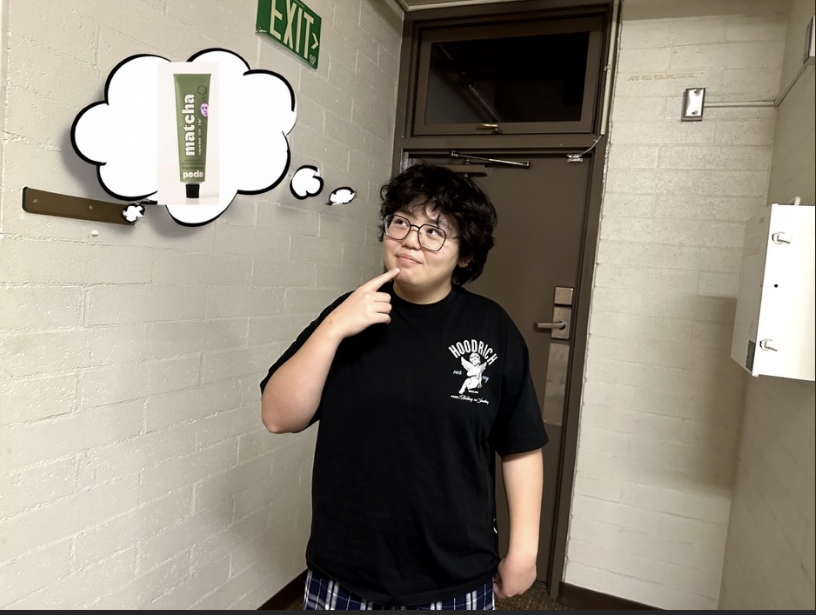


![Many Webb students spend their free time in the library watching a popular TV show like Riverdale and Euphoria. “Based off what I’ve seen, like in Euphoria, because the actors are older, they don't showcase an actual high school life properly,” Sochika Ndibe (‘26) said. “Since [the actors] are older [and] playing a teenager, from a girl’s perspective, it is going to make you think you should look more developed at a young age.” The actor, who plays Veronica Lodge, was 22 years old at the time of filming.](https://webbcanyonchronicle.com/wp-content/uploads/2025/03/Antecol-Media-affects-how-society-functions-graphic-1200x900.png)




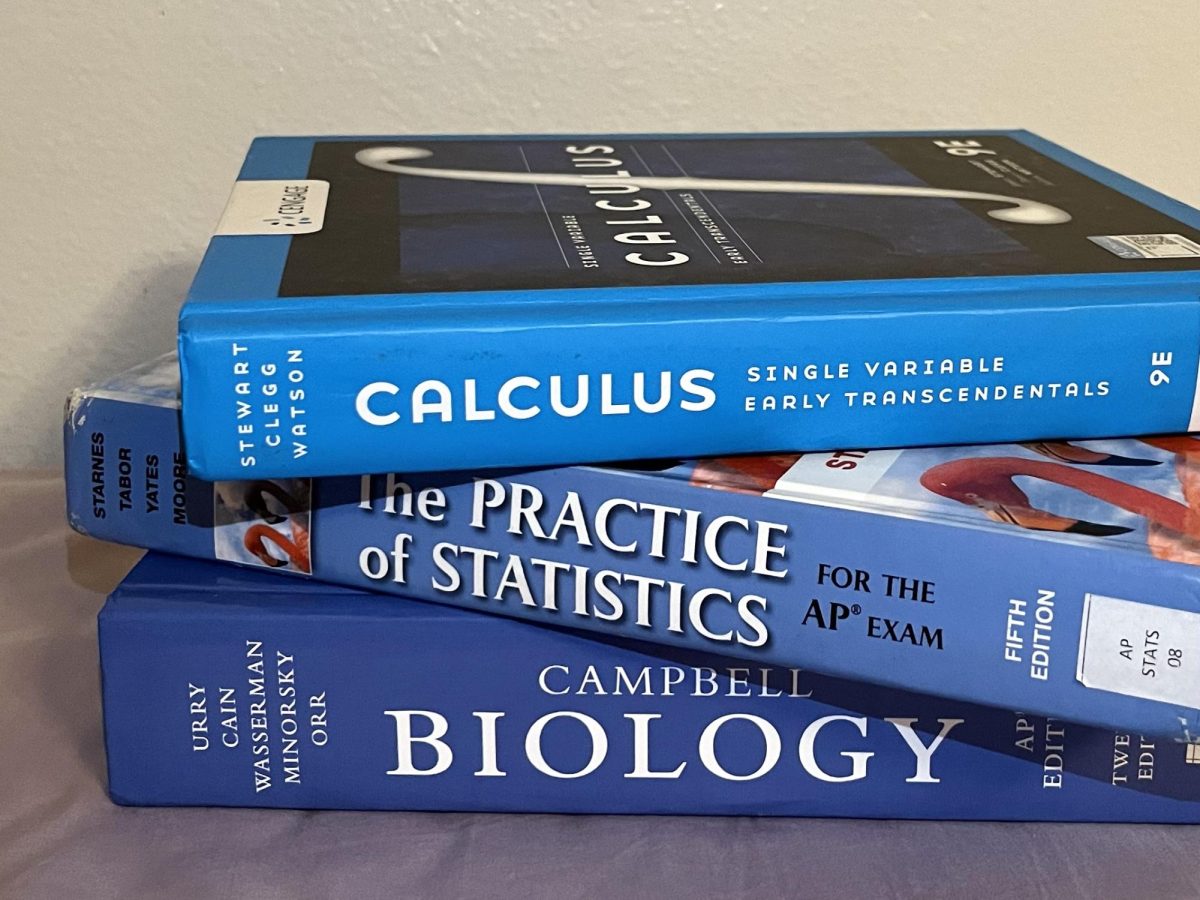
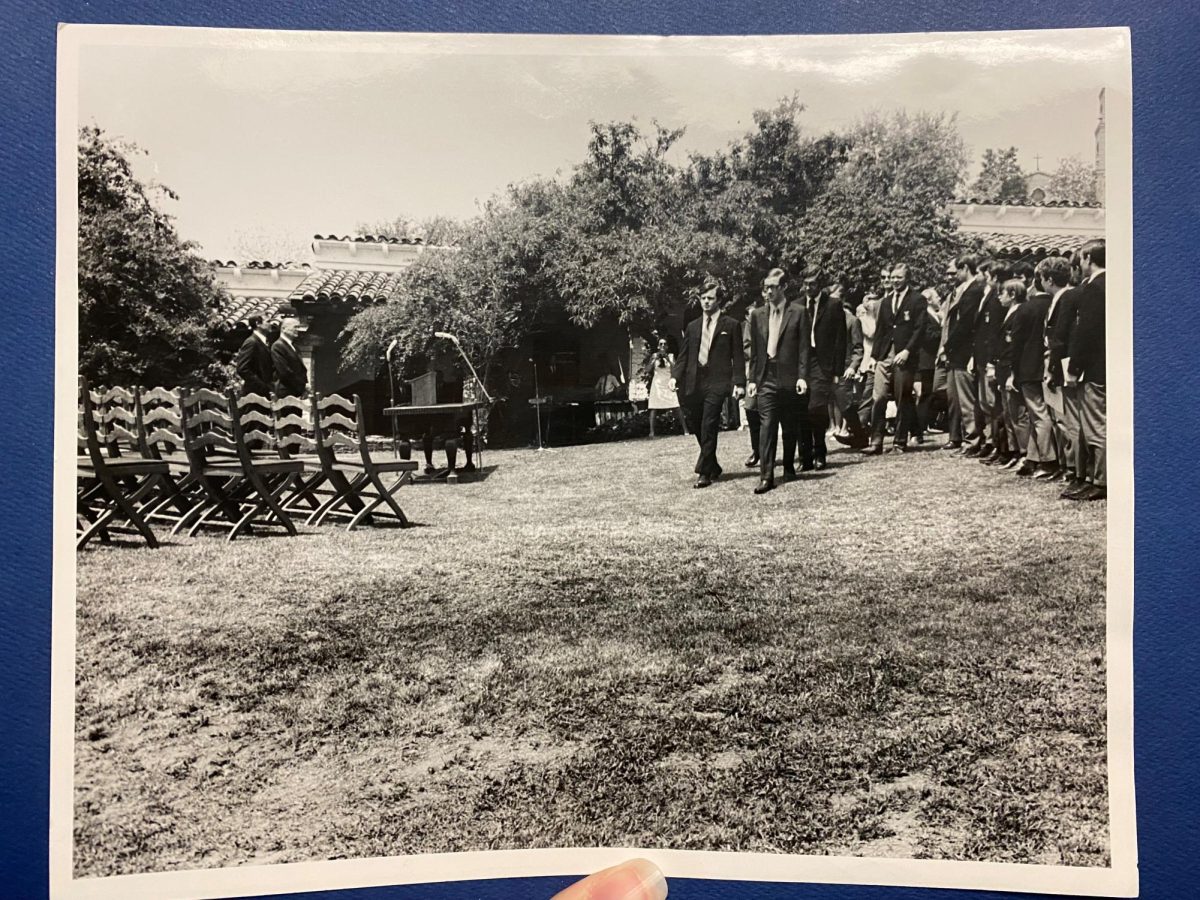



Bianca Arteaga | Nov 2, 2020 at 7:22 PM
I love this article so much. It voices out what a lot of students are feeling. Both platforms have their pros and cons, but we really do miss the simplicity of Haiku so much!!!