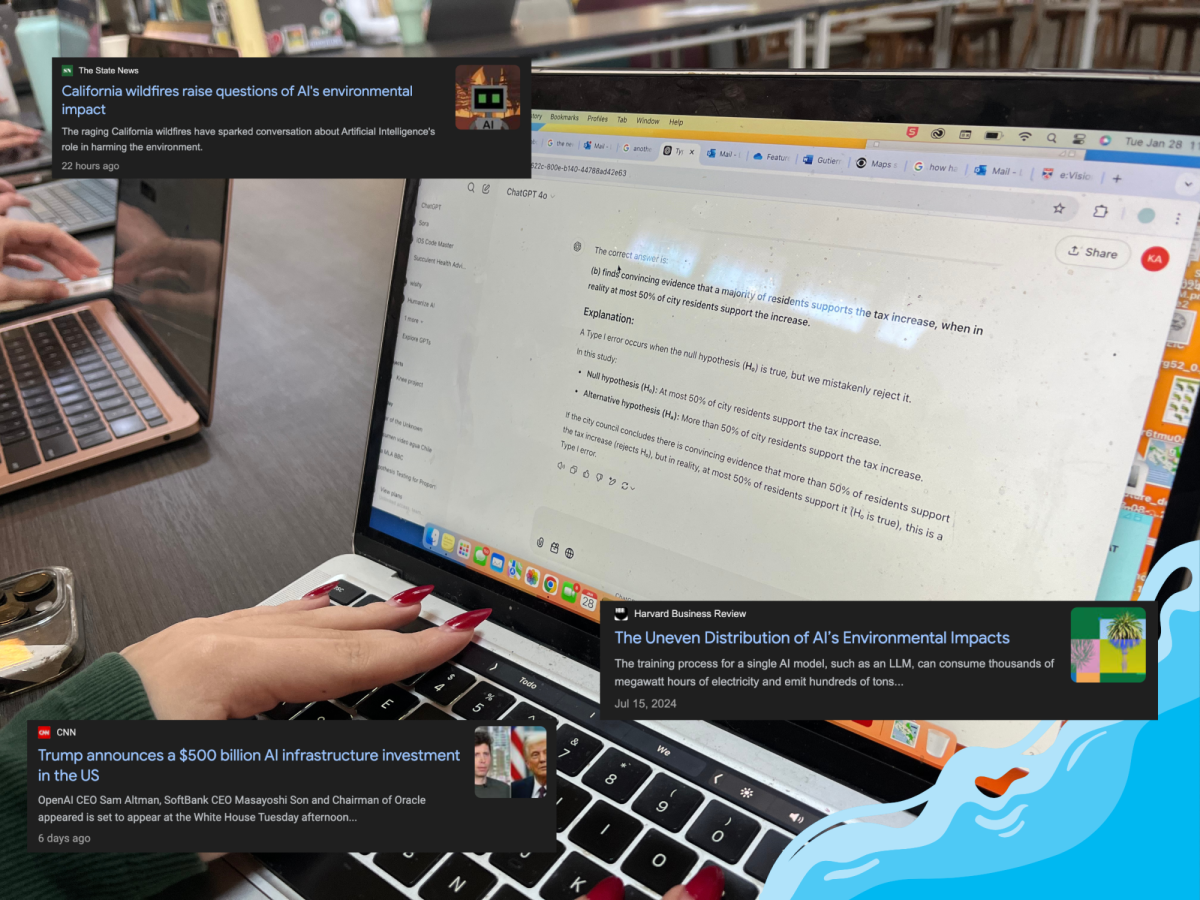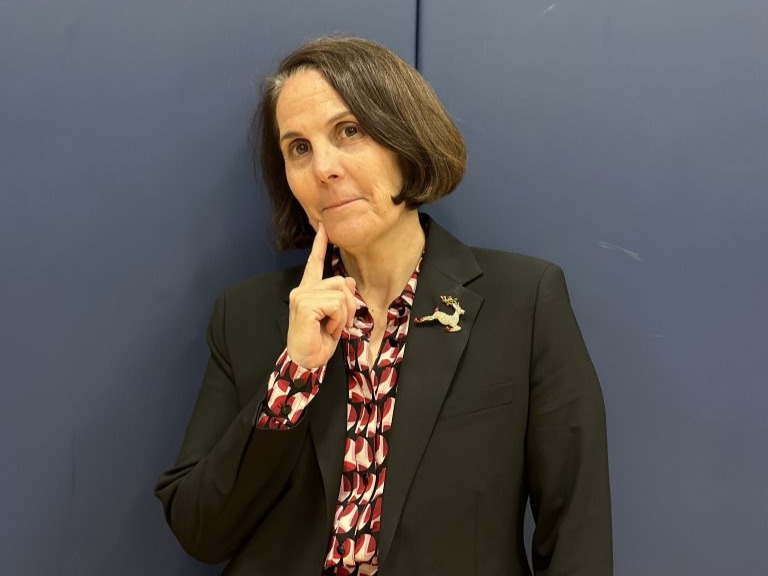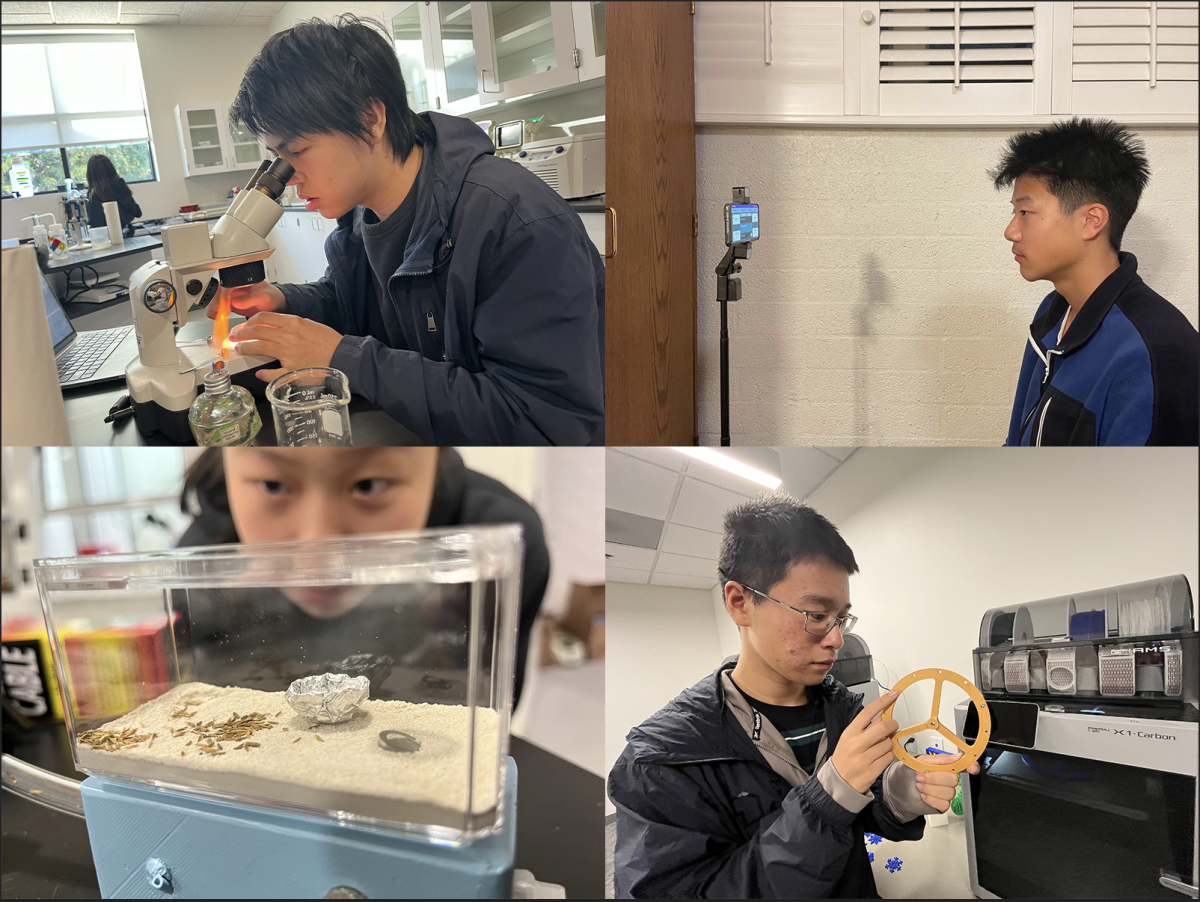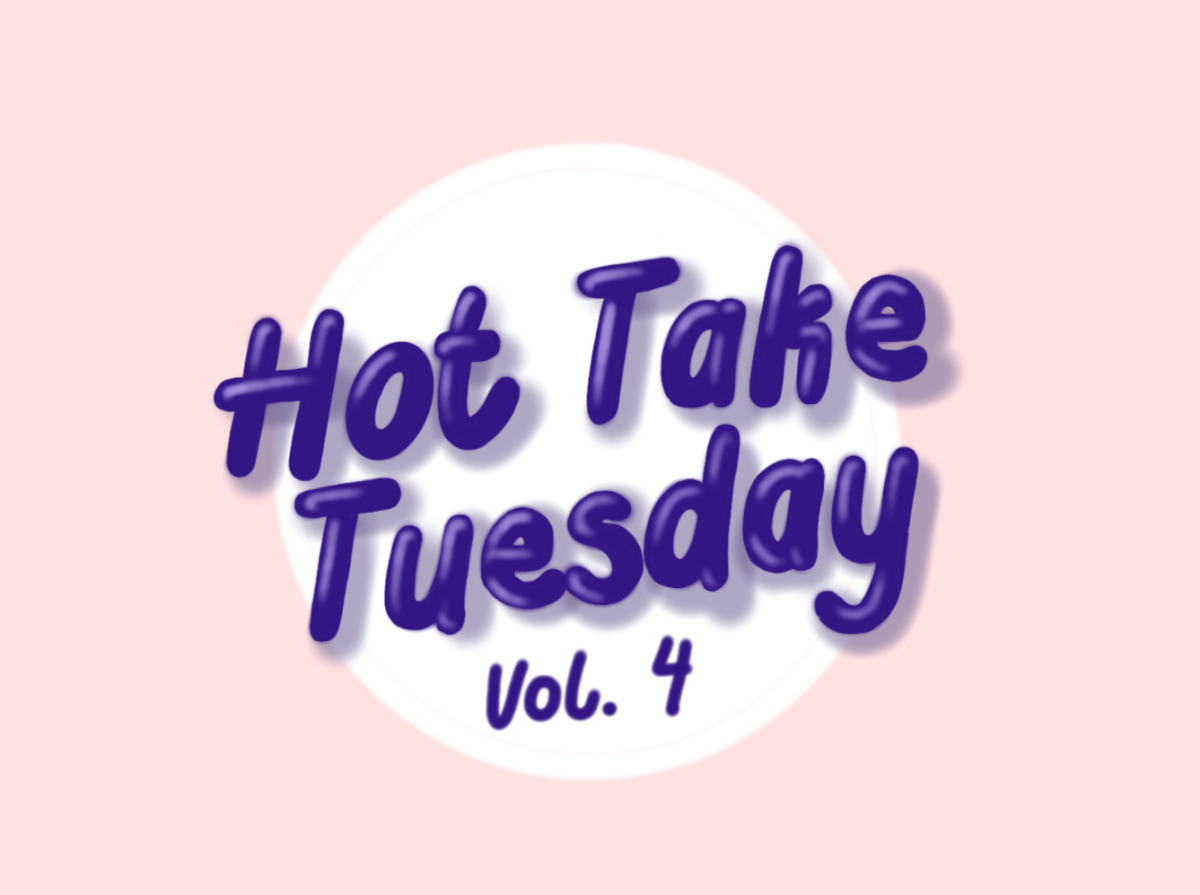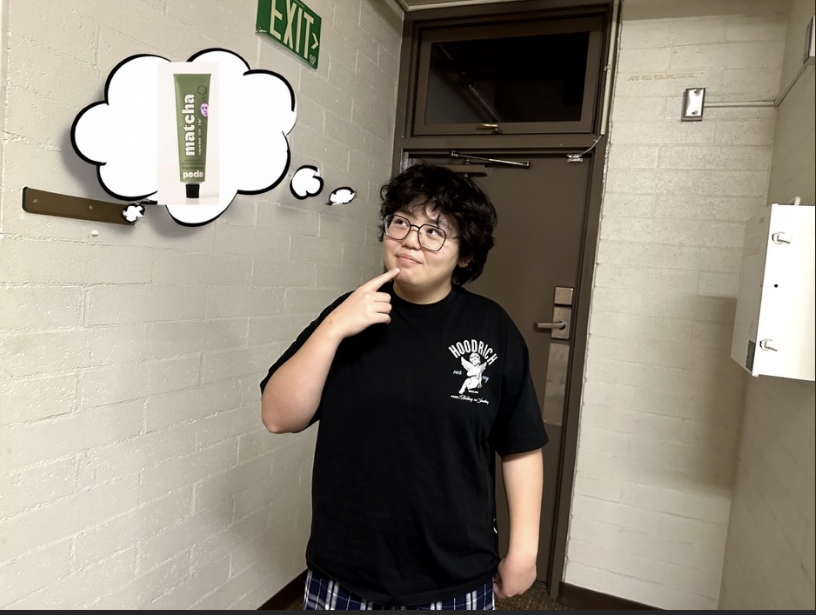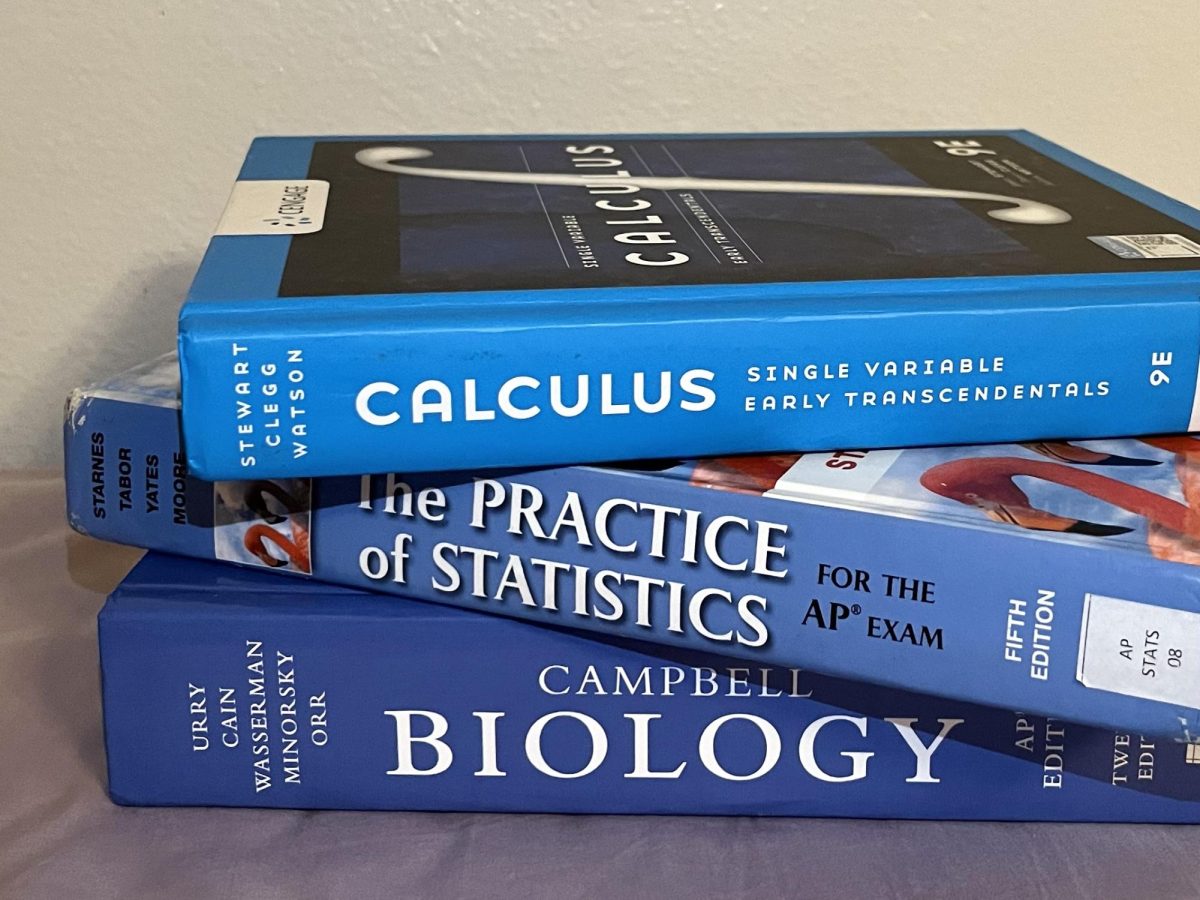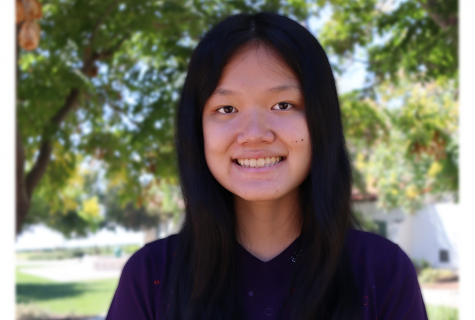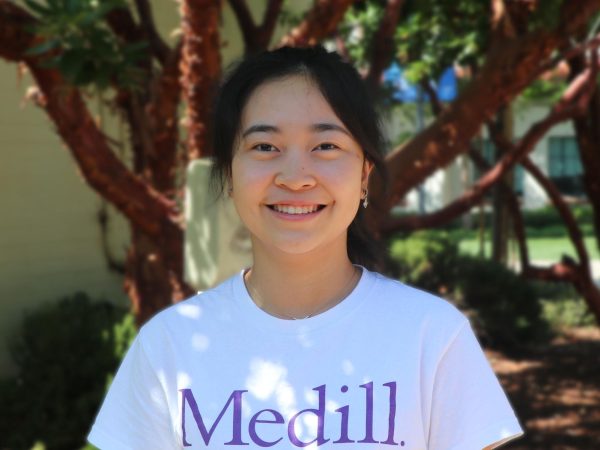As in-person classes start and assignments return in full force, students and teachers alike are relying on Canvas for the 2021-2022 academic year. Webb introduced Canvas, a Learning Management System, or LMS, during the online school year as a progressive way to allocate resources for lessons.
Historically, Webb highly encourages hands-on learning, such as problem-based math classes and standards-based science and humanities courses. However, despite being back in person, students still are still utilizing Canvas and electronic devices this year to complete and submit their work.
Some community members, especially teachers, support the online and in-person collaboration and argue that it makes no difference in Webb’s practice of interactive learning.
“I think [Canvas] just reinforces in-person learning, it doesn’t take it away,” said Jessica Fisher, co-chair of the humanities department. “It is really easy to write on student work even when it is submitted electronically, much easier than Haiku.”
“I prefer Canvas because it is more structured and navigable,” said Lauren Hartle, humanities department faculty. “In comparison, Haiku has great interactive spaces, but a more complicated format.”
Even the math department finds Canvas more convenient for taking notes and sharing solutions with students, as well as more reliable than past platforms like Haiku.
“When we were online, I had my students submit their assignments online, and I used my iPad to grade which was super convenient because you can easily erase and change comments,” said Jim Dahler, mathematics department faculty. “Now I collect hard copies, but I don’t grade any differently.”
Whether in-person or not, Canvas is a convenient resource that can make learning easier for students and teachers alike without promoting a technological takeover. Canvas helps both students and teachers save paper by increasing digital copies, thereby promoting sustainability and practicality.
“I prefer Canvas over Haiku because there are more functions,” said Tina Rong (‘22). “My favorite feature is the calendar, and because of the strict deadlines on Canvas, it makes it easier for me to manage my time.”
Canvas is not the only digital tool making its way into in-person schooling. As more and more teachers are switching to iPads for lessons, many students have also begun using iPads in classes as a digital note-taking alternative to a traditional notebook or binder.
Even during classes that rely heavily on physical and hands-on learning, such as Integrated Physics and Chemistry and Advanced Studies Biotechnology, students have begun to utilize their iPads to draw graphs, take notes, and highlight important sections of in-class texts.
Especially during quarantine, which imposed a completely digital learning environment for students, using iPads to fill out handouts proved to be a more convenient option than printing paper, scanning the work, and then uploading. Now as in-person learning resumes, some students are continuing this way of studying for varied reasons.
First, students and faculty alike agree that the downward trend in paper usage makes them feel better about their contribution to Webb’s sustainability.
“I get to be more environmental by saving paper,” Ms. Fisher said.
“The iPad also has the benefits of using less paper,” Leslie Huh (‘22) said.
Collectively, many users agree that the iPad is more efficient and portable than traditional pen-and-paper methods.
“It saves a lot of space in my backpack because I don’t have to carry all my notebooks,” Leslie said.
“The main pro [of the iPad] is probably portability,” William Yang (‘24) said.
This trend of digital learning has its benefits, but also some drawbacks. Even though the iPad is a versatile and environmentally friendly tool, forgetting to charge it could impede one’s participation in class.
“One drawback is that you might rely on the iPad too much, so when you actually do the work on paper, it’s a bit harder,” said Alina Li (‘25), before noting other disadvantages such as physical constraints and inconsistency with teacher expectations. “It is also not good to do your work for hours on the iPad because it hurts your eyes. Also, a lot of teachers require print-out worksheets and prefer you do your work on paper.”
Solely relying on one device can end up causing problems, especially when something happens to that device. For instance, if one’s iPad crashes while they are in the middle of taking notes for class, they are in jeopardy of losing all their hard work.
“If you forget your iPad, you forget everything. Or if it dies,” Leslie said.
“If your iPad runs out of battery and you have a lot of stuff on it, you are kind of screwed,” Jordon Sun (‘23) said.
Canvas and iPads have clear benefits and disadvantages, according to those who use them. Technology has the advantage of convenience and environmental friendliness; however, reliance on one device does come with drawbacks.
Overall, the continued use of Canvas and the steady increase in iPad use in the classroom reflects our community’s desire to keep up with the ever-changing world of technology, for better or for worse.





![All members of the Webb Robotics Winter season teams taking a group photo. Of note is Team 359, pictured in the middle row. “It was super exciting to get the win and have the chance to go to regionals [robotics competition]” Max Lan (‘25) said. From left to right: Max Lan (‘25), Jerry Hu (‘26), David Lui (‘25), Jake Hui (’25), Boyang Li (‘25), bottom Jonathan Li (’25), Tyler Liu (‘25)](https://webbcanyonchronicle.com/wp-content/uploads/2025/03/Screenshot-2025-03-10-at-2.41.38 PM.png)